ROI USER GUIDE
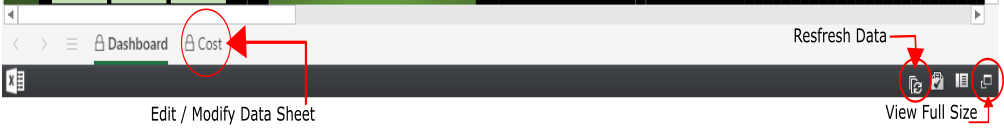
Cattle Disease Cost Calculator
Instructions for entering your own data
- First view the excel sheet in full-screen mode by clicking the view-fullsize-icon on the excel sheet ribbon (see image above)
- Select the “Cost” tab/sheet
- Double-click the GREEN CELLS to input your values/data.

Click the “Refresh all data connections icon” on the ribbon in order to refresh the data on the “Dashboard“
To filter and compare two or more disease costs; Select the “Dashboard” tab/sheet | then hold the “Ctrl/cmd” control/command key to select diseases.

Click the funnel to clear filters
